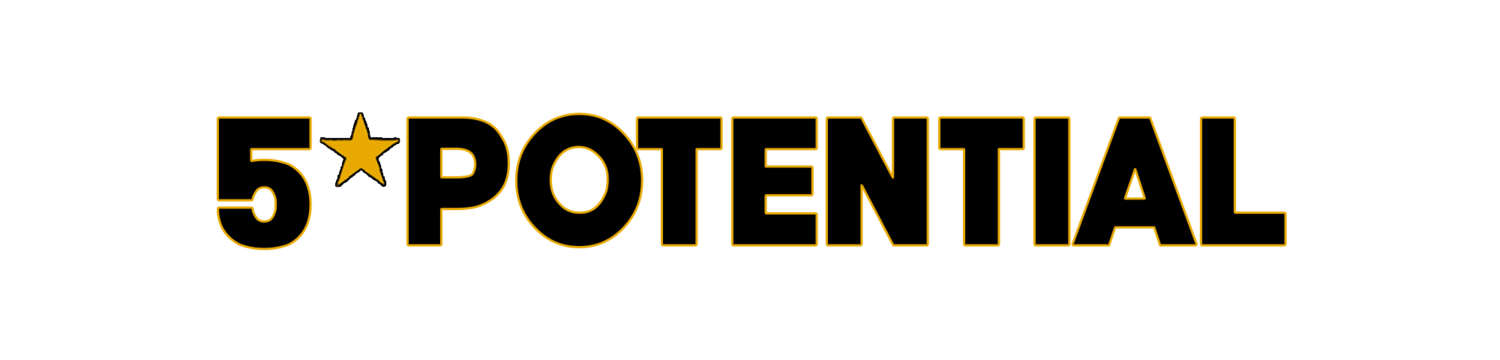SQUAD VIEW - CLASSIC
Your main squad overview page, it contains all the information you need for a quick snapshot of day-to-day life with your squad.
Overall Happiness - Pretty obvious and it stands out like a sore thumb if someone’s unhappy.
Training Rating: Reward those that train hard and penalise those that don’t.
Injury Risk: If you’re like me and select your squad from this page it gives me a quick look at the condition and injury risk.
Stats: The standard FM Appearance, Goals & Assists.
CA/PA: My scout’s opinion of the player’s current and potential ability.
Style: Your Assistant Manager’s opinion of this player’s player style.
Performance: Overall Training Performance
SQUAD VIEW - STATS
Another squad view overview page, but this time it’s all about statistics. I have used a separator tab for the purposes of the screenshot, but personally I’ll be removing it in my game.
I have separated the tabs into four sections; Fitness, Passing, Shots & Defending. You can remove and replace the chalkboard stats for once that you’re particularly looking for but this gives you a quick look at how your players are performing against each other.
SQUAD VIEW - PATHWAY
This view is designed to monitor player happiness and take into consideration the playing time pathway features added back in FM20.
Agreed Playing Time: Your agreement with the player.
Actual Playing Time: As it says on the tin, what the player’s current actual playing time is.
Playing Time Happiness: A very visual representation of your player’s mindset, they can be disappointed that they are out of the side but happy to be in your team.
Progress: Quick glimpse at how the player is progressing.
Promises: Have you ever been in a position where you’ve had an interaction with a player only for them to rub it in your face at the end of the season because you forgot all about it? Well this keeps a marker of the promises you’ve made and should remind you before it’s too late.
STAFF VIEWS
These are up there with my most used views and it really gives me a head start when I’m looking to build my backroom team.
The three views here are for the Coaching Team, Medical Team & the Recruitment Team, each view is designed to give you a quick snapshot of the key attributes required for each role.
STAFF SEARCH
Much like the Staff View above this filter is used in the Staff Search and shows the specific attributes for Coaches, Recruitment and Medical. I find these filters extremely pleasing on the eye and if you’re exporting the attributes for calculating the perfect staff member for your team, this screen makes it easy.
TRANSFER VIEW
If you spend time ignoring your scouts and scouring the transfer list for bargains then this view will probably be right up your street.
Info: Unhappy, Transfer Listed, Listed For Loan, Injured or a number of other pieces of info will be shown here.
Agreed Playing Time: A new addition to my transfer view, but here you’ll see if a player is surplus to requirements which could lead to a cut-price deal.
RC Injury: This is really important for me as sometimes you’ll only skim through a scout report but here it’s very obvious if a player has a recurring injury.
Media Description: Looking for an explosive winger or a Wonderkid? The media description will reveal all.
Attributes: These attributes match my squad view, if you have attributes you’re keen on, replace them here.
Minimum Release Clause: There are a number of different release clauses in the game, but I keep the basic one on this view. If you purchase a lot of talent from Brazil, add the minimum fee release clause for foreign clubs.
FIXTURE VIEW
This view is used to quickly see if there’s a formation you’re struggling against or see where a tactical change may have inspired a turnaround in performance.
INSTALLATION
These files should be placed in Documents > Sports Interactive > Football Manager 2023 > Views (if you don’t have a Views folder, create one).